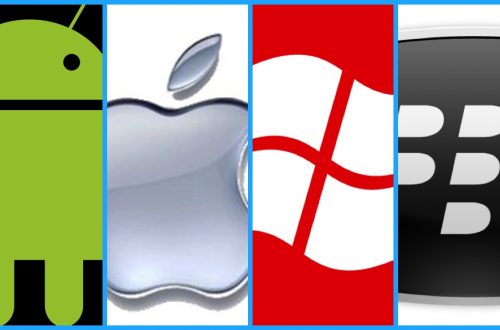-
Mac OS vs Windows
With the growing evolution in the digital ecosystem, technical devices are expanding every day. Though about 80% of laptop and desktop users use Windows, Mac OS users are also increasing in number day by day. This creates a scope for comparison between the duo. In this article we will offer a comparative study between Mac OS and Windows. So go through it minutely if you are looking to buy one for yourself.
Set Up
Both the operating systems offer outstanding set up processes. You can use both of these without having to sign in to the account with Microsoft or Apple. You can get a rich experience in using both. From syncing multiple machines, app roaming, voice assistants, and messages – both the OS offer these.
Microsoft allows you to install the operating system on using your voice. On the other hand, Apple can install the OS updates with the help of system preference rather than in Mac App store. Both can naturally recognize and install the technical drivers for general hardware items like keyboards, mouse and storage. So it’s a win win situation for both the operating systems.
Log in
Both Mac and Windows operating systems offer a user friendly log in interface so that you can get over the traditional way of signing in to the desktop first. If you have a MacBook Pro with a touch bar you may easily get into the Mac using one touch. All you have to do is to log in with Apple watch or iPhone so that you can easily use it as their user interface is quite similar to that of a computer.
On the other hand Windows 10 gives you Hello with multiple biometric log in opportunities. Face login is one of the coolest and innovative ways of getting into the system. Most of the PCs use this system along with several Surface devices. Hello supports finger print readers that are available on laptops like HP Spectre 13. If you have no hardware installed or compatible with these features, Windows can easily accept a Pin.
After booting the OS windows can get operated with the Start button and menu so that you can access multiple settings, apps, and documents. There’s nothing akin in Mac OS however you may pin it frequently to access apps on the Dock. Now go to the application folder and set up the desktop with several icons with most used files and programs. You may also use the Launchpad icon to go through pages and start apps.
From our perspective, Windows 10 is a clear winner not because Mac OS doesn’t have several features, but because Windows 10 is less complicated, interactive, and user friendly. The one thing to consider is your use of the computer. Windows tends to be more vulnerable to viruses and malware than Mac Os. So if you are surfing a lot of adult content or fuck buddy sites that tend to be targets for these things, this is a factor to consider as well.
Hardware
While Apple provides several amazing computer hardware options, the choice is quite limited in the face of Windows. Windows offer an extensive range of hardware options that are not only numerous in number but also multi dimensional and varied in operation. Some of the examples include VR Headsets, HoloLens, Raspberry Pi among others that can effectively run in Windows.
For the internal hardware system, Windows and Mac both have consistent amount of powerful CPU, storage and graphics card that help to keep the system running. Also, Windows offers a more flexibility in configuring the system. No wonder Windows is a winner from our perception because it has a wide range of hardware and also offers substantial amount of flexibility in configuration system.
User Friendliness
User friendliness is an added functionality or benefit of Windows. Also, affordability is another function. Windows is more adaptive and compatible to be paired with other devices and systems. These two reasons indicate the popularity of Windows over Mac. While we don’t undermine the refined functionality and appearance of Mac OS and surely don’t underestimate its performance potential, Windows seems to be more flexible and all inclusive according to us.
Included Apps
Both the operating systems exhibit a wide range of inbuilt features, apps and utilities. You can directly mail clients, access calculator, calendar, view pictures and videos, and edit these, write and browse web, record voice or take screenshot. Further there’s other apps dedicated for maps, cameras, weather updates, news and contacts. Here we cannot really determine one better than the other since both have their share of utility apps.
Hope or comparative study between Mac and Windows operating systems has helped you to pick the right one between the duos. If you want to invest in a low amount OS that runs substantially well in any device and more comprehensive in its features and apps, we suggest you to pick Windows. However, for a more professional and stylistic appeal, or for a creative bend of mind towards digital solutions, Mac OS is a clear winner. Check these out.